How to reclaim your privacy by disabling Facebook’s “Open Graph”

This very brief tutorial will show you how to disable Facebook’s latest “has some privacy issues” service, Open Graph.
I’m not going to write a long-winded explanation of what Open Graph is. You can find a very nice summary of it here. What I will do is show you the steps required to block this new “feature” – which is enabled by default.
- First up, sign in to Facebook. From your Account drop-down list, select Privacy Settings.
- Click the Applications and Websites link.
click to enlargeClick the Edit Setting button in the Instant Personalization section.
click to enlargeRemove the check from the box labeled Allow select partners to instantly personalize their features with my public information with I first arrive on their websites
click to enlargeWhen prompted, click the Confirm button.
Back at the Applications and Websites section of the Privacy Settings, click the Edit Settings button next to What your friends can share about you
click to enlargeRemove the check mark from every single item listed and then click the Save Changes button.
click to enlargeYou’re almost done. Now you have to disable the 3 initial partners that Facebook is working with. Start out by heading to the Facebook Docs page. On the left side of that page, locate the Block Application link, and click it.
Click Block Docs when prompted.
Now you’ll need to block two other Facebook apps as well – the Pandora app and the Yelp app.
That’s it – you’re done. There’s only one minor problem. Docs, Pandora and Yelp are just the first 3 external sites that have this “shared integration” – more will certainly come in the future. And you’ll want to block those as well. Facebook has an FAQ that will hopefully be updated as new sites are introduced. So you may want to bookmark that page and check it every once in a while. You can make sure you’re up to date on this info and much more like it by joining the Simple Help Facebook Page

Posted in Security.
By Ross McKillop – April 22, 2010
FB changed their privacy.....use this to update your privacy!!!!
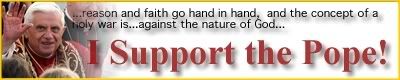










No comments:
Post a Comment